01-06-2022, 10:58 AM
Hello all,
Which one of your product do you recommend for home automation.
I have RaspberryPi with home assistant. I would like to control blinds and lights via HA and also via manual wall switches. And later adding some sensors and stuff…
I was looking at Kincony relay module but there is so many options that I dont know which to choose for the best output.
Here is shematic what I would like to achieve.
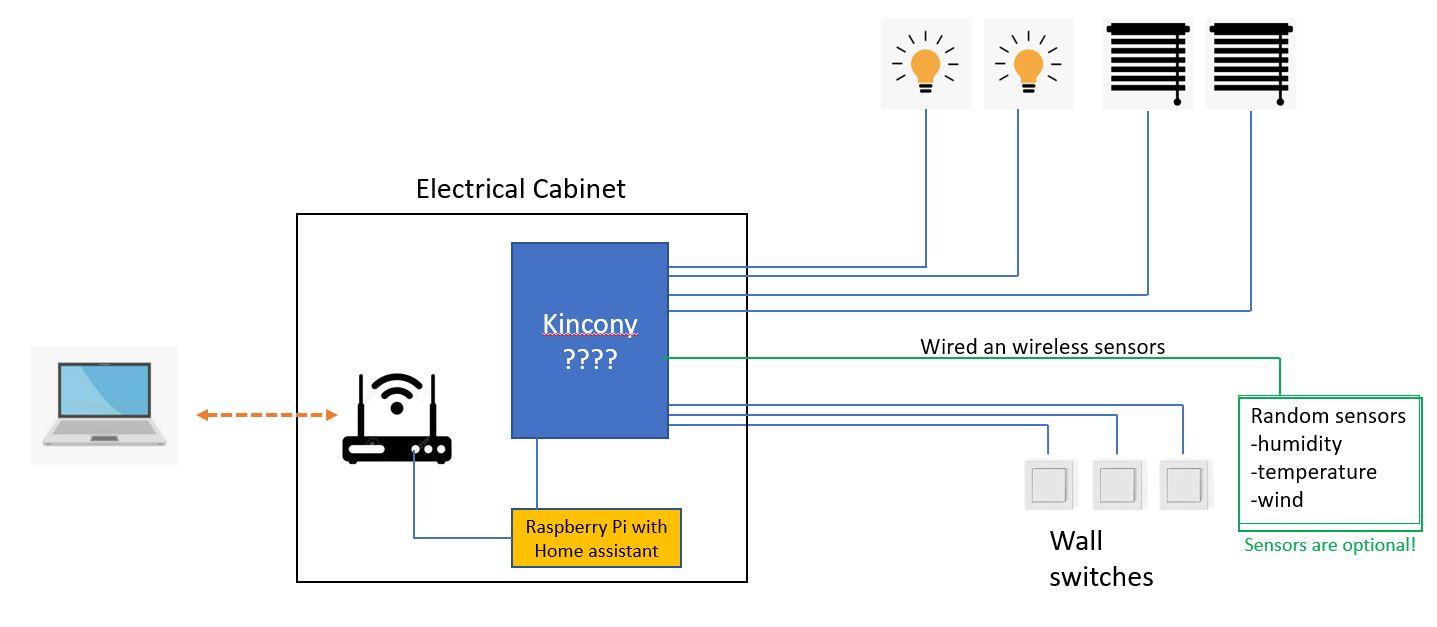
Which one of your product do you recommend for home automation.
I have RaspberryPi with home assistant. I would like to control blinds and lights via HA and also via manual wall switches. And later adding some sensors and stuff…
I was looking at Kincony relay module but there is so many options that I dont know which to choose for the best output.
Here is shematic what I would like to achieve.





