Hi
I configured the device kC-868-H32B
Ethernet on UDP server
And wifi on TCP server
Home smart app communicate fine with controller, but 1. Kbox not working with controller and send java error with fault communication please see attached snap shot. Neither when ethernet cable connect not disconnected.
2. Can i use some output say 2 out of 8 terminal block connect to certain phase R and 3 on ohase S and 3 on ohase T?
3. How i can control the controller on my PC ,all software on Website didn't communicate with controller.
Thank you
Ahmed
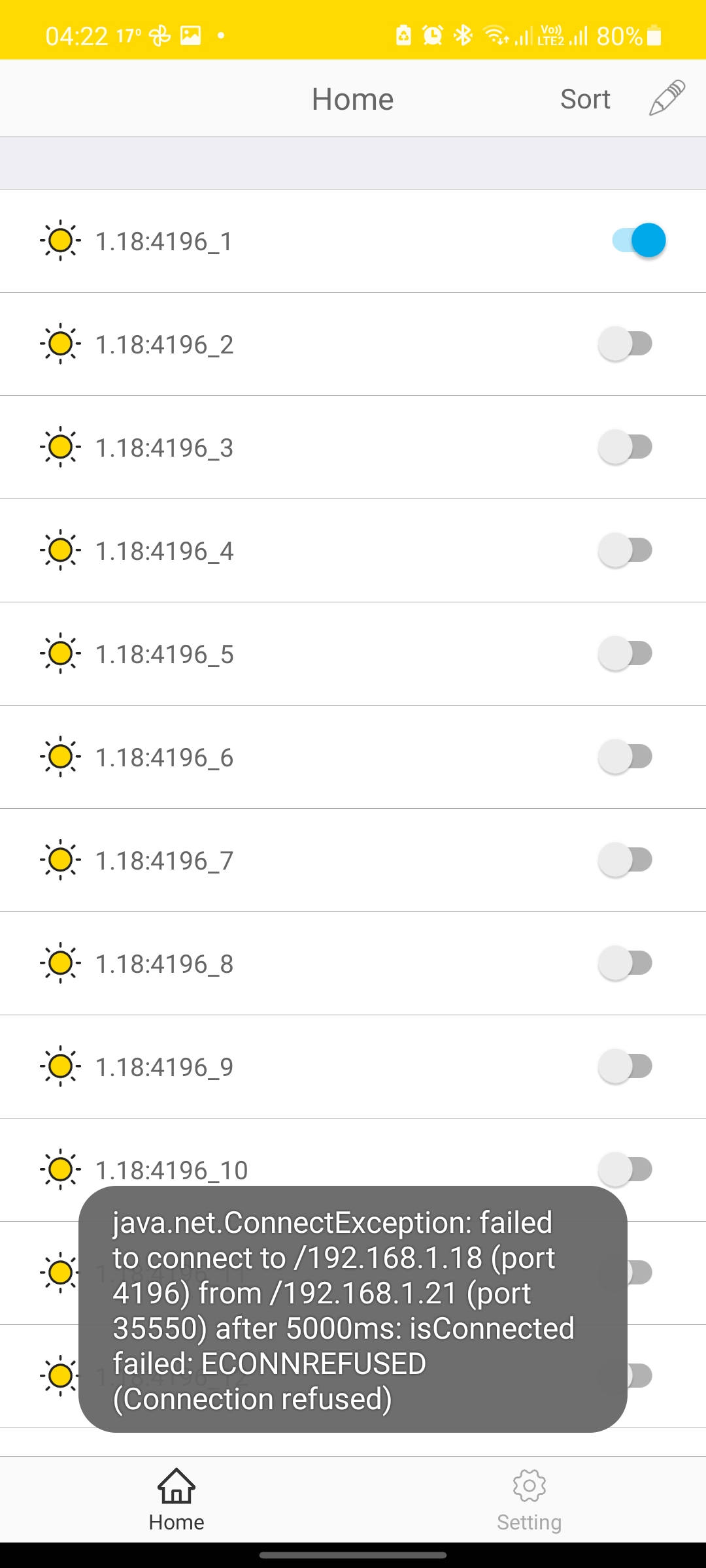
I configured the device kC-868-H32B
Ethernet on UDP server
And wifi on TCP server
Home smart app communicate fine with controller, but 1. Kbox not working with controller and send java error with fault communication please see attached snap shot. Neither when ethernet cable connect not disconnected.
2. Can i use some output say 2 out of 8 terminal block connect to certain phase R and 3 on ohase S and 3 on ohase T?
3. How i can control the controller on my PC ,all software on Website didn't communicate with controller.
Thank you
Ahmed





![[Image: wifi-config-13.jpg]](https://www.kincony.com/images/kc868-h32b/user-guide/wifi-config-13.jpg)
![[Image: contactor_45A_3_phase_5.png]](https://www.kincony.com/images/electrical-accessories/contactor_45A_3_phase_5.png)
![[Image: contactor_45A_3_phase_6.png]](https://www.kincony.com/images/electrical-accessories/contactor_45A_3_phase_6.png)