11-01-2022, 12:12 AM
We have made arduino library for KC868-H32B Pro smart controller. it is open source and free for DIYer use.
1. Install ESP32 USB driver to your computer.
download from: https://www.kincony.com/download/CH341SER.zip
after installed USB driver, connect USB cable to your KC868-H32B Pro USB port.
![[Image: attachment.php?aid=1504]](https://www.kincony.com/forum/attachment.php?aid=1504)
Then you will find COM port in windows OS "device manager"
![[Image: attachment.php?aid=1499]](https://www.kincony.com/forum/attachment.php?aid=1499)
2. Enable "ESP32 Development Mode" by KC868-H32B Pro Ethernet setting.
![[Image: attachment.php?aid=1500]](https://www.kincony.com/forum/attachment.php?aid=1500)
3. Install library in arduino IDE.
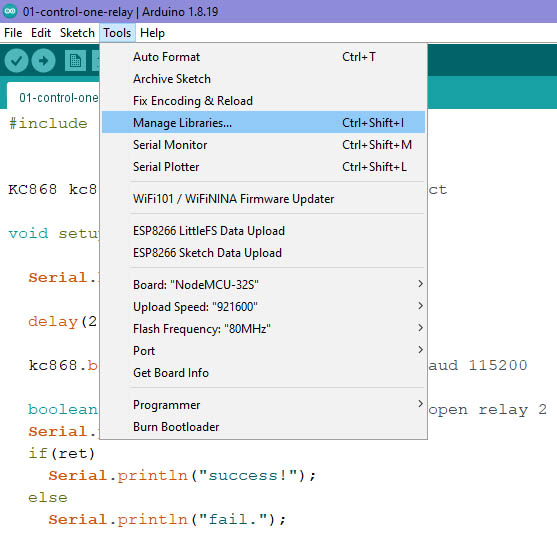
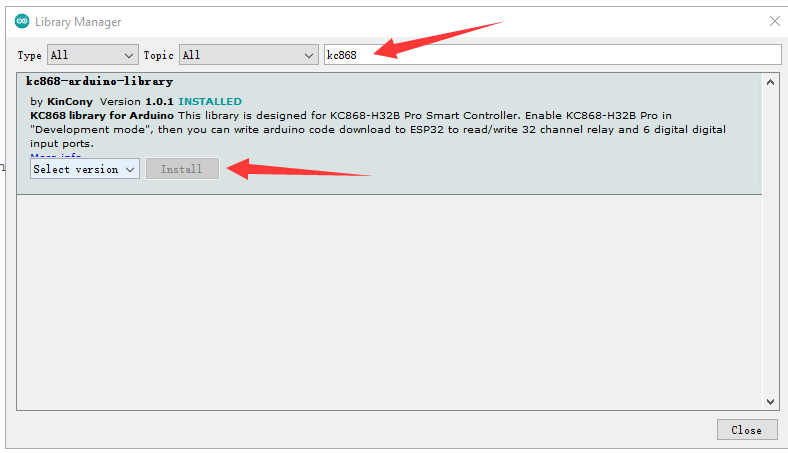

here have many demo simple code for how to use KC868-H32B Pro smart controller's relay output and input sensor port.
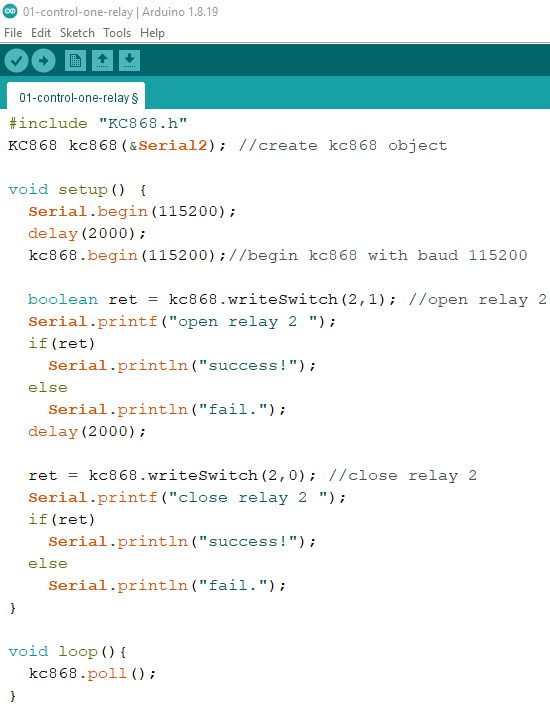
This is sample code how to turn ON/OFF one relay.
1. Install ESP32 USB driver to your computer.
download from: https://www.kincony.com/download/CH341SER.zip
after installed USB driver, connect USB cable to your KC868-H32B Pro USB port.
Then you will find COM port in windows OS "device manager"
2. Enable "ESP32 Development Mode" by KC868-H32B Pro Ethernet setting.
3. Install library in arduino IDE.
here have many demo simple code for how to use KC868-H32B Pro smart controller's relay output and input sensor port.
This is sample code how to turn ON/OFF one relay.
YouTube: https://www.youtube.com/c/KinCony
Online Store: https://shop.kincony.com
Alibaba Store: https://kincony.en.alibaba.com/
Online Store: https://shop.kincony.com
Alibaba Store: https://kincony.en.alibaba.com/




