improvement:
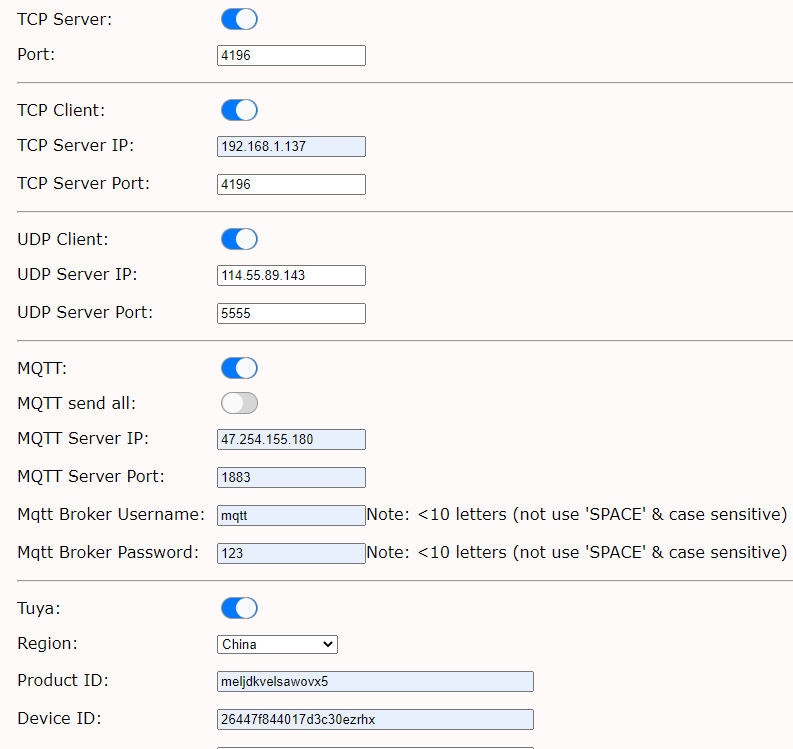
1. support use Tuya app for remote control OUTPUT and monitor INPUT state.
2. support TCP Server, TCP Client, UDP, MQTT, Tuya different protocol at the same time by ethernet.
such as you can use Home assistant (by mqtt) in local LAN network and Tuya app for remote monitor by internet.
3. add "MQTT send all" option. if "enabled" , MQTT state message will feedback all channel's information. if "disabled" , MQTT state message will feedback single channel's information.
4. support control by KC868-AK keyboard.
firmware download:
 H32BS_V208SP_20230516.zip (Size: 142.09 KB / Downloads: 537)
H32BS_V208SP_20230516.zip (Size: 142.09 KB / Downloads: 537)
![[Image: attachment.php?aid=2428]](https://www.kincony.com/forum/attachment.php?aid=2428)
how to order tuya licence:
here is Tuya licence for "H32BS,H32B,COLB" firmware , it can let your board remote control by internet.
1:telll us your email, we will send the licence to your email
2:tell us your area(choose from :China/Westen US/Eastern US/Central Europe/Western Europe/India)
IMPORTANT: check for your tuya account, which REGION you have registered.
Check in your tuya or smart life mobile phone app: Me -- Settings -- Account and Security -- Region
according to the "Region" visit here (https://developer.tuya.com/en/docs/iot/o...i0ku9l07qb) to check your server location.
![[Image: attachment.php?aid=1928]](https://www.kincony.com/forum/attachment.php?aid=1928)
![[Image: attachment.php?aid=1929]](https://www.kincony.com/forum/attachment.php?aid=1929)
![[Image: attachment.php?aid=1930]](https://www.kincony.com/forum/attachment.php?aid=1930)
if you really don't know how to check, just send us your tuya or smart life app account name, we will check for you.
3:tell us you model(choose from Kincony A4/A6/A8/A8S/A16/A32/A64/A128/E16S/AI/AK/H32BS/H32B/COLB)
4: The license has no time limit, and the tuya platform provides corresponding services and guarantees
5:Once sold, it cannot be returned or refund
6:One licence only for one product
Tuya internet cloud server locate in 6 positon in the world:
Location-A: China
Location-B: Western US
Location-C: Eastern US
Location-D: Central Europe
Location-E: Western Europe
Location-F: India
please tell us which server location your app account used. such as if your account is "Western Europe" ,tell us "Location-E: Western Europe".
it's sell only from KinCony Aliexpress official online store:
https://www.aliexpress.us/item/325680497..._shipto=US
1. support use Tuya app for remote control OUTPUT and monitor INPUT state.
2. support TCP Server, TCP Client, UDP, MQTT, Tuya different protocol at the same time by ethernet.
such as you can use Home assistant (by mqtt) in local LAN network and Tuya app for remote monitor by internet.
3. add "MQTT send all" option. if "enabled" , MQTT state message will feedback all channel's information. if "disabled" , MQTT state message will feedback single channel's information.
4. support control by KC868-AK keyboard.
firmware download:
 H32BS_V208SP_20230516.zip (Size: 142.09 KB / Downloads: 537)
H32BS_V208SP_20230516.zip (Size: 142.09 KB / Downloads: 537)
how to order tuya licence:
here is Tuya licence for "H32BS,H32B,COLB" firmware , it can let your board remote control by internet.
1:telll us your email, we will send the licence to your email
2:tell us your area(choose from :China/Westen US/Eastern US/Central Europe/Western Europe/India)
IMPORTANT: check for your tuya account, which REGION you have registered.
Check in your tuya or smart life mobile phone app: Me -- Settings -- Account and Security -- Region
according to the "Region" visit here (https://developer.tuya.com/en/docs/iot/o...i0ku9l07qb) to check your server location.
if you really don't know how to check, just send us your tuya or smart life app account name, we will check for you.
3:tell us you model(choose from Kincony A4/A6/A8/A8S/A16/A32/A64/A128/E16S/AI/AK/H32BS/H32B/COLB)
4: The license has no time limit, and the tuya platform provides corresponding services and guarantees
5:Once sold, it cannot be returned or refund
6:One licence only for one product
Tuya internet cloud server locate in 6 positon in the world:
Location-A: China
Location-B: Western US
Location-C: Eastern US
Location-D: Central Europe
Location-E: Western Europe
Location-F: India
please tell us which server location your app account used. such as if your account is "Western Europe" ,tell us "Location-E: Western Europe".
it's sell only from KinCony Aliexpress official online store:
https://www.aliexpress.us/item/325680497..._shipto=US
YouTube: https://www.youtube.com/c/KinCony
Online Store: https://shop.kincony.com
Alibaba Store: https://kincony.en.alibaba.com/
Online Store: https://shop.kincony.com
Alibaba Store: https://kincony.en.alibaba.com/




