Please help me because I can't figure it out at all.
So I have a Kincony A8-v1.5 board with KCS_KC868_A8_V2.2.2.bin firmware and I want to use the IFTTT function to activate two outputs conditioned by two inputs. So on DI 1, DI 2, DI 3 we have some mechanical limiters, and on DI 4, DI 5 we have two buttons and two outputs connected: DO 1 and DO 2. I also use an RF remote control to which I have programmed two buttons RF1 and RF2
In short:
DI1 = limit switch
DI2 = limit switch
DI3 = limit switch
DI4 = button
DI5 = button
RF1 = remote
RF2 = remote
DO1 = relay 1
DO2 = relay 2
Scenario 1:
If DI 1 is TRUE and if Button 1 (DI4) is pressed, relay 1 (DO1) should be activated. (both conditions must be met: DI1+DI4=DO1)
This mod works perfectly using the logical "AND" function.
Scenario 2:
If I replace DI4(button) with RF1(button), DO 1 is activated regardless of whether DI 1 is TRUE or NOT (both conditions must be met: DI+RF1=DO1)
Therefore, if I use RF Remote as the command mode, and condition on the input, it seems that it does not listen to the input if it is TRUE or NOT, the DO1 activation is executed.
I also used the function: "AND"
Please a solution.
Regards
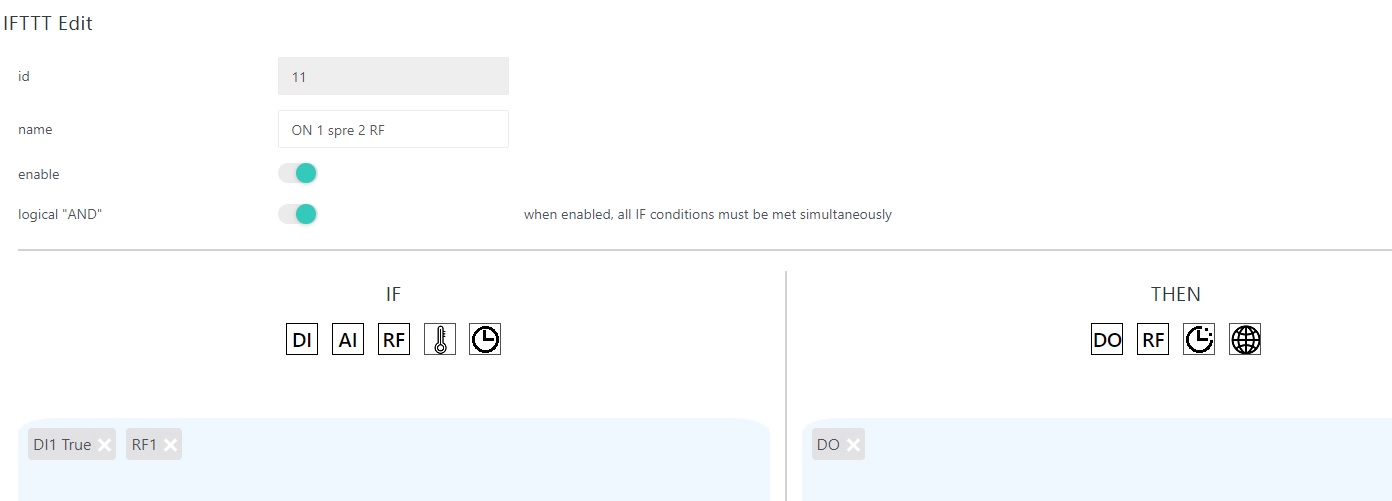
So I have a Kincony A8-v1.5 board with KCS_KC868_A8_V2.2.2.bin firmware and I want to use the IFTTT function to activate two outputs conditioned by two inputs. So on DI 1, DI 2, DI 3 we have some mechanical limiters, and on DI 4, DI 5 we have two buttons and two outputs connected: DO 1 and DO 2. I also use an RF remote control to which I have programmed two buttons RF1 and RF2
In short:
DI1 = limit switch
DI2 = limit switch
DI3 = limit switch
DI4 = button
DI5 = button
RF1 = remote
RF2 = remote
DO1 = relay 1
DO2 = relay 2
Scenario 1:
If DI 1 is TRUE and if Button 1 (DI4) is pressed, relay 1 (DO1) should be activated. (both conditions must be met: DI1+DI4=DO1)
This mod works perfectly using the logical "AND" function.
Scenario 2:
If I replace DI4(button) with RF1(button), DO 1 is activated regardless of whether DI 1 is TRUE or NOT (both conditions must be met: DI+RF1=DO1)
Therefore, if I use RF Remote as the command mode, and condition on the input, it seems that it does not listen to the input if it is TRUE or NOT, the DO1 activation is executed.
I also used the function: "AND"
Please a solution.
Regards





