We have made Apple HomeKit firmware by Homespan arduino library. Homespan library is open source and free for DIYer use.
1. Install ESP32 USB driver to your computer.
download from: https://www.kincony.com/download/CH341SER.zip
after installed USB driver, connect USB cable to your KC868-H32B Pro USB port.
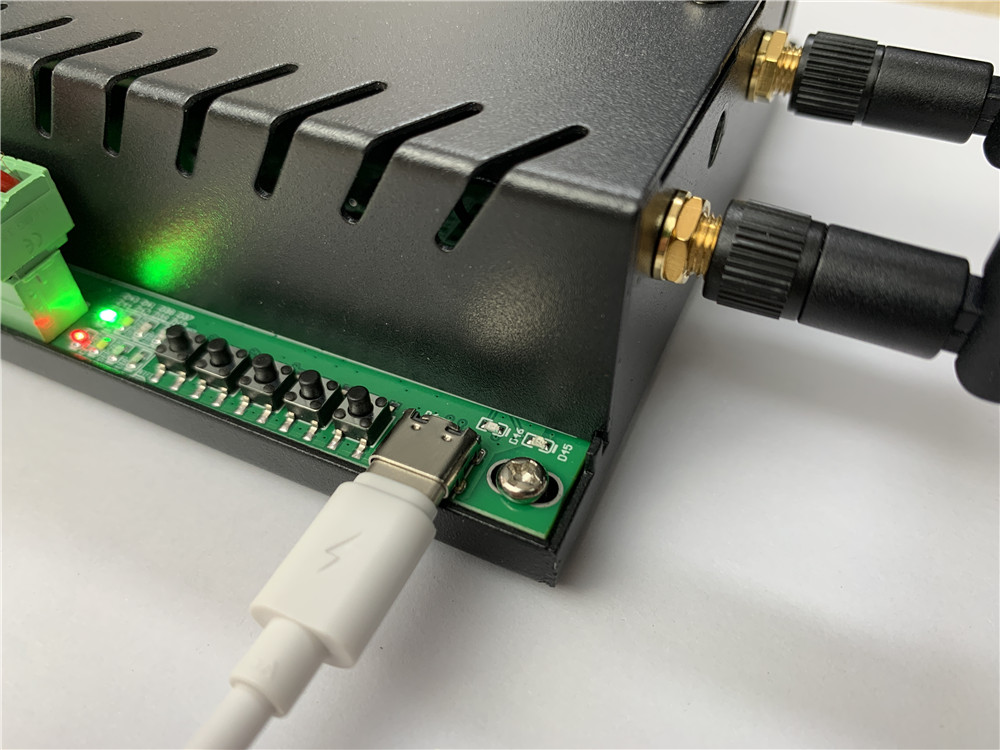
Then you will find COM port in windows OS "device manager"
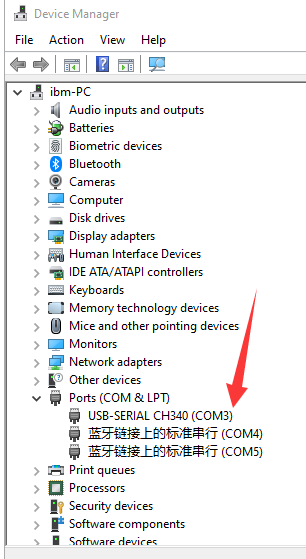
2. Enable "ESP32 Development Mode" by KC868-H32B Pro Ethernet setting.
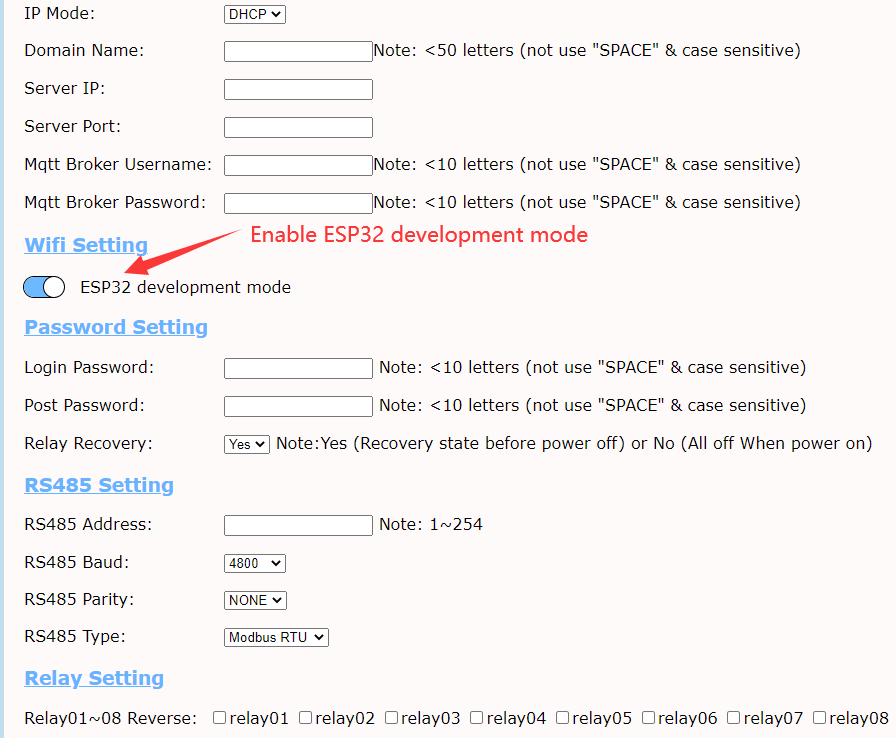
3. Download ESP Tool and firmware file.
ESP Tool download:
 flash_download_tool_3.9.2.zip (Size: 31.15 MB / Downloads: 271)
flash_download_tool_3.9.2.zip (Size: 31.15 MB / Downloads: 271)
Apple HomeKit firmware for ESP32 download:
 homespan.zip (Size: 627.98 KB / Downloads: 257)
homespan.zip (Size: 627.98 KB / Downloads: 257)
open ESP flash tool:
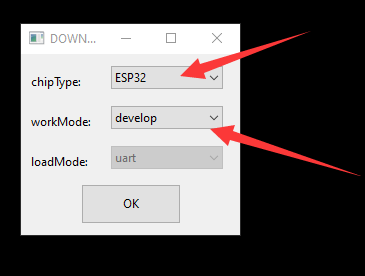
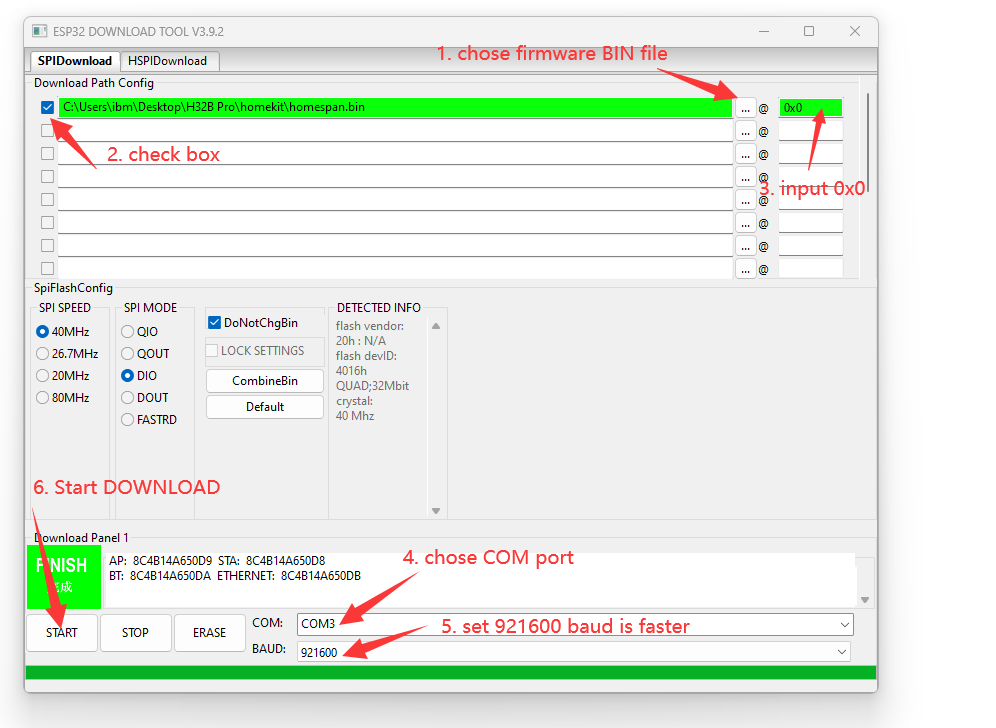
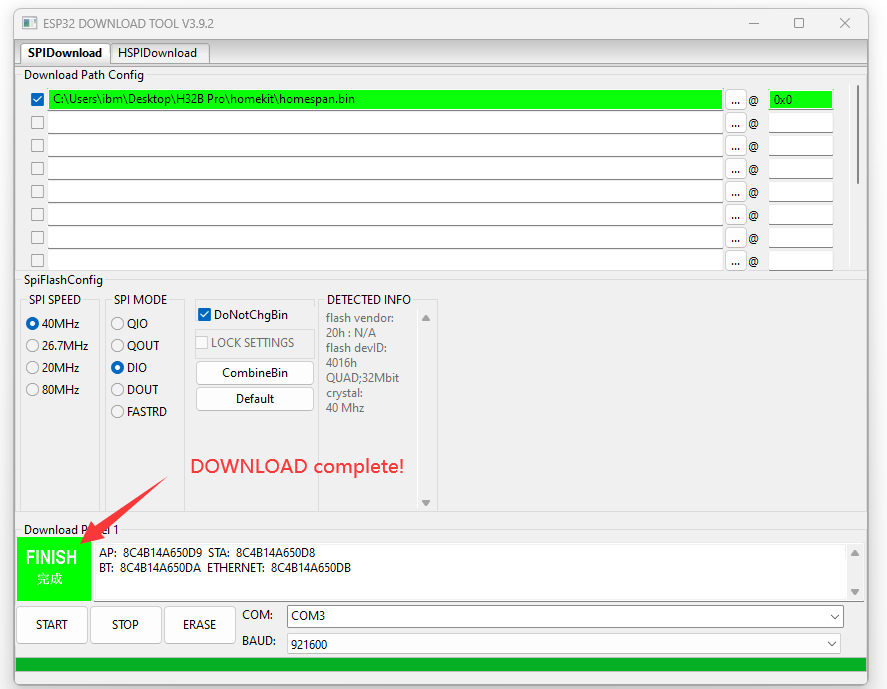
now close ESP tool.
4. Download KinCony HomeKitTool
 HomeKitTool.zip (Size: 903.84 KB / Downloads: 263)
HomeKitTool.zip (Size: 903.84 KB / Downloads: 263)
Press RESET button of ESP32
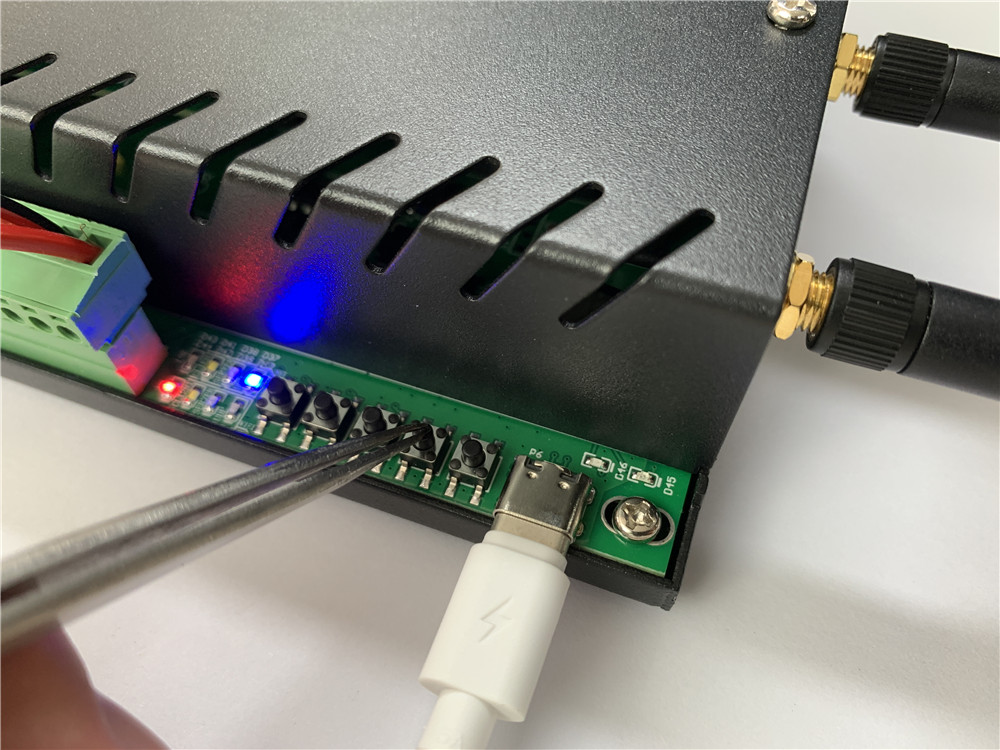
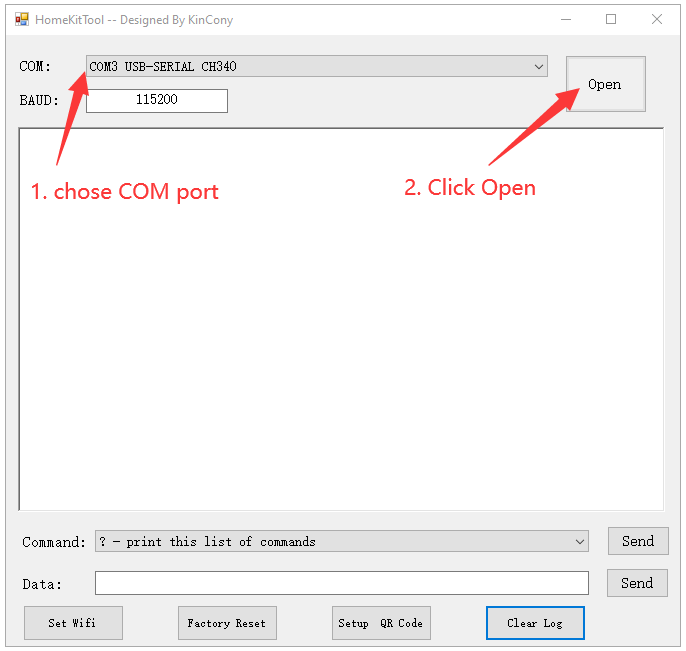
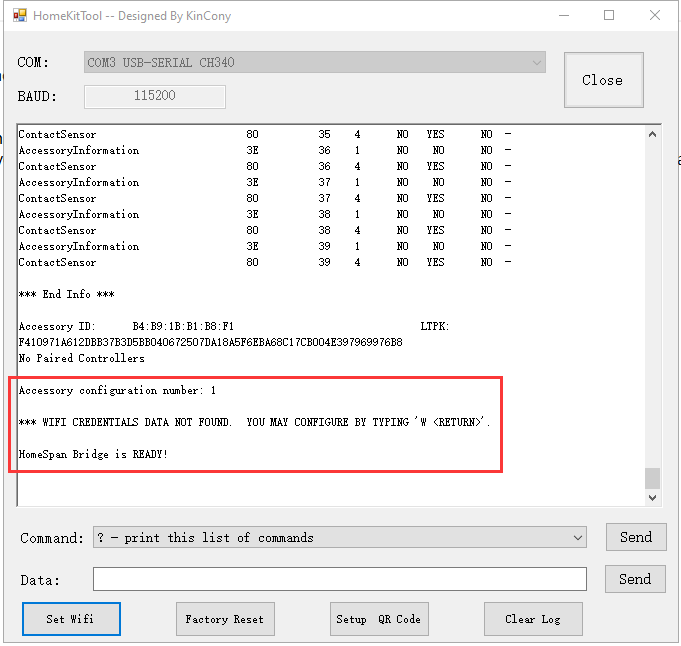
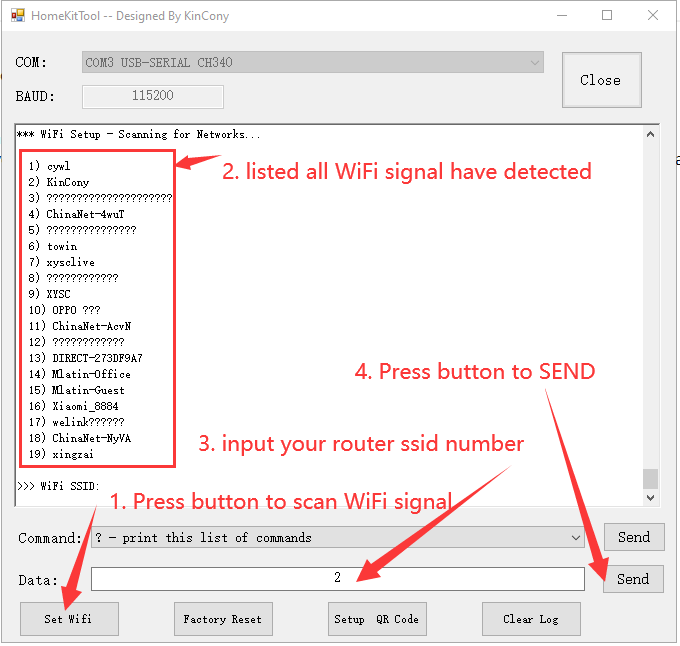
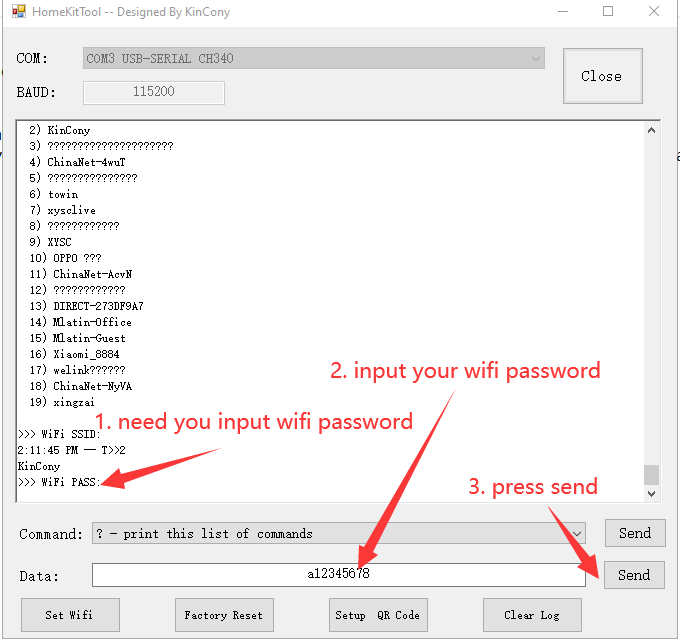

after ESP32 connect to wifi router successfully, RED LED "D45" will be ON.
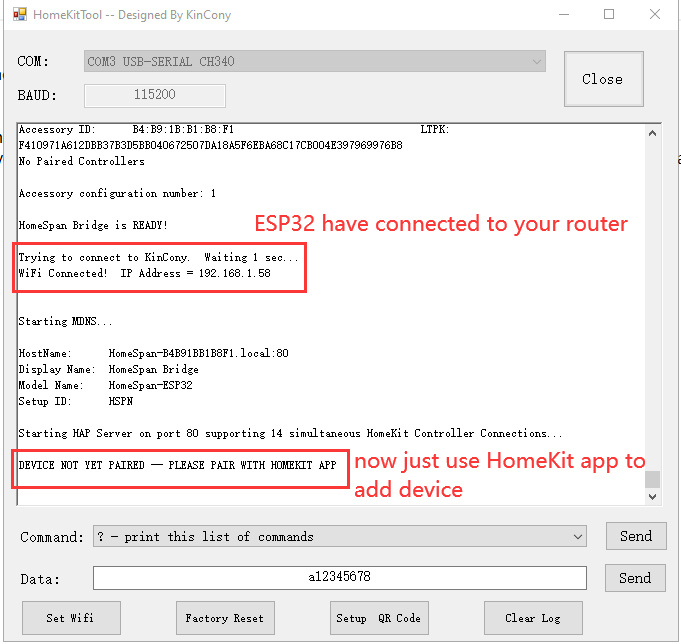
5. begin to pair with Apple HomeKit App
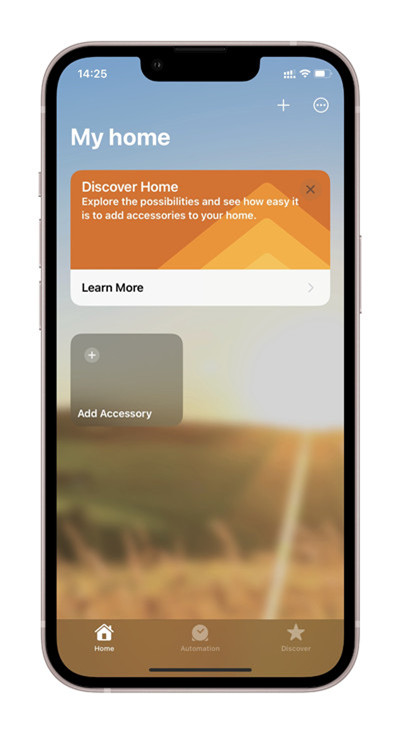
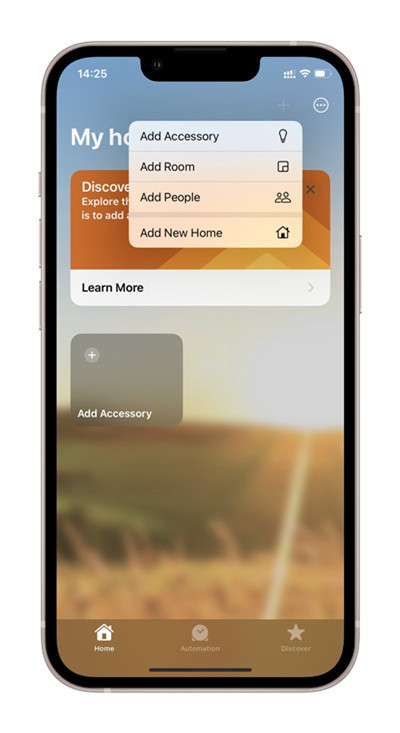
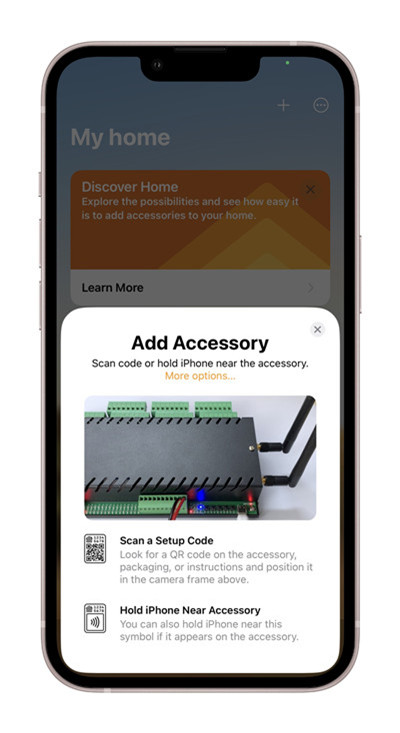
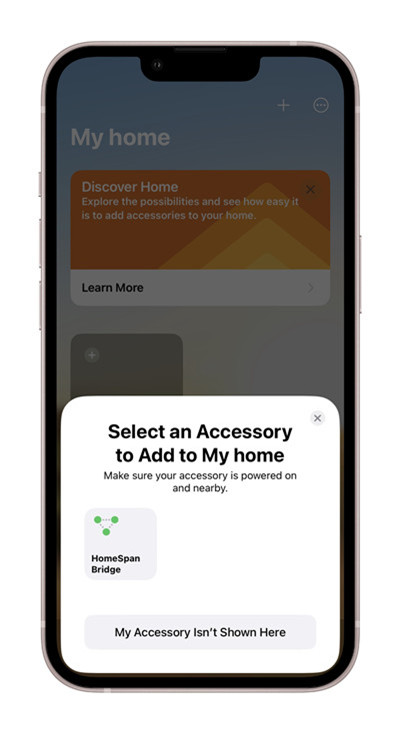
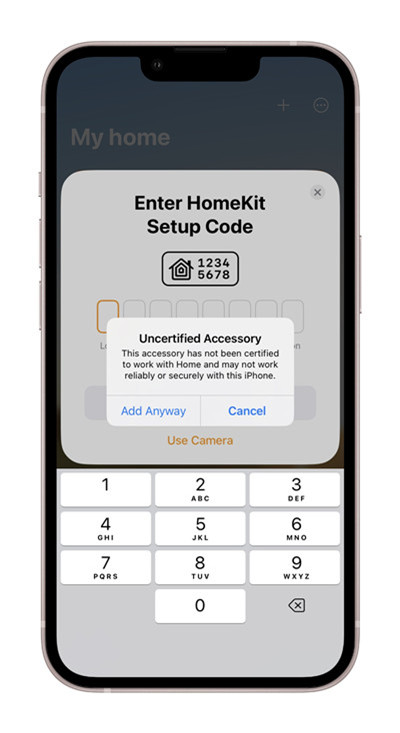
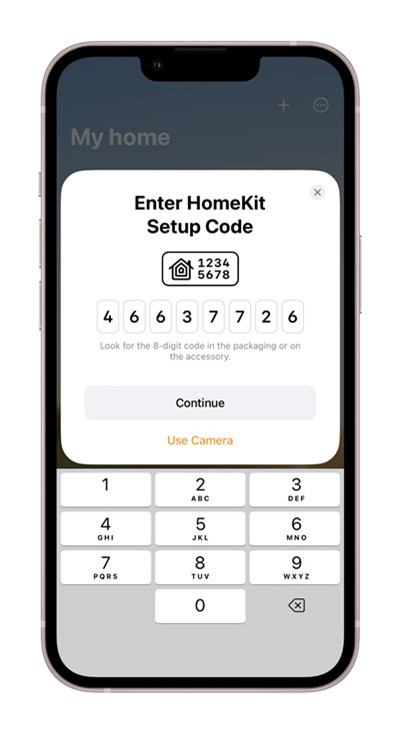
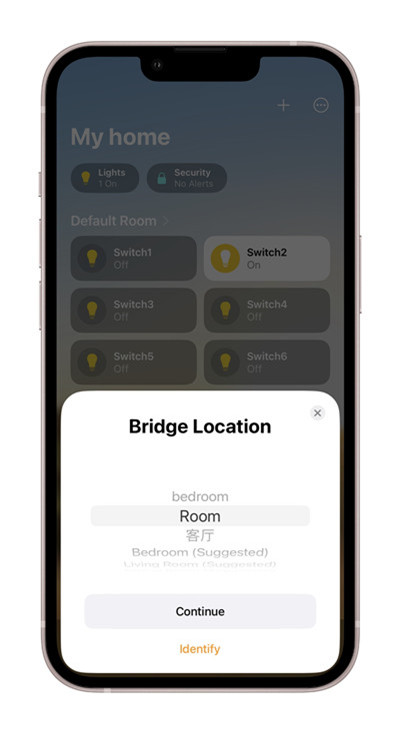
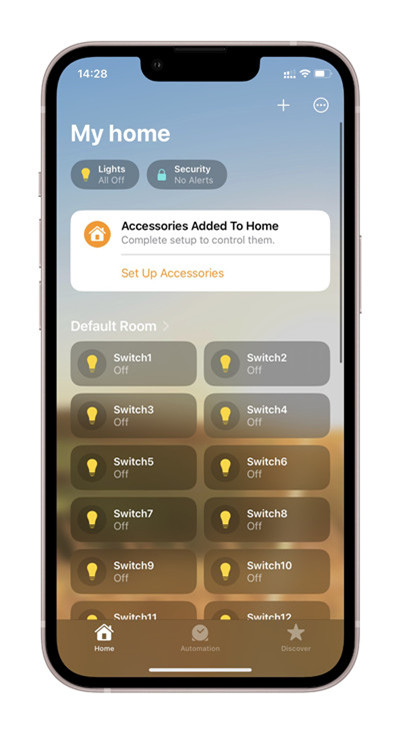
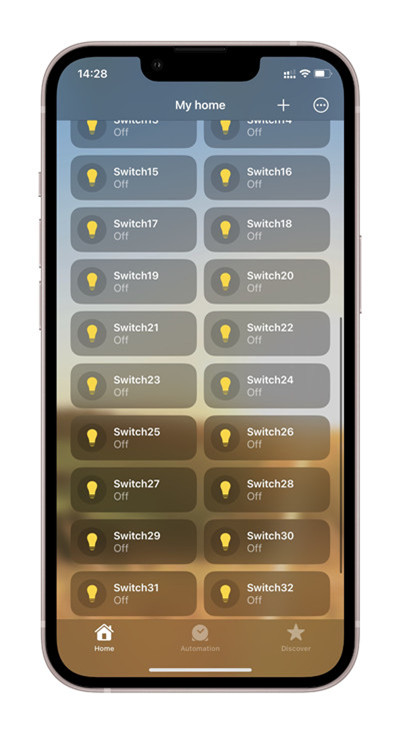
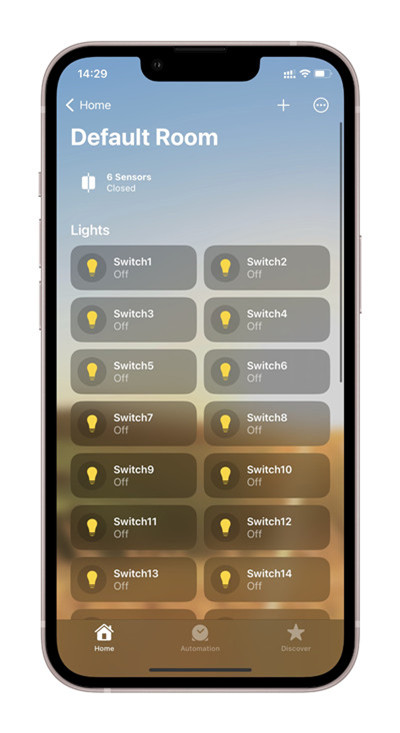
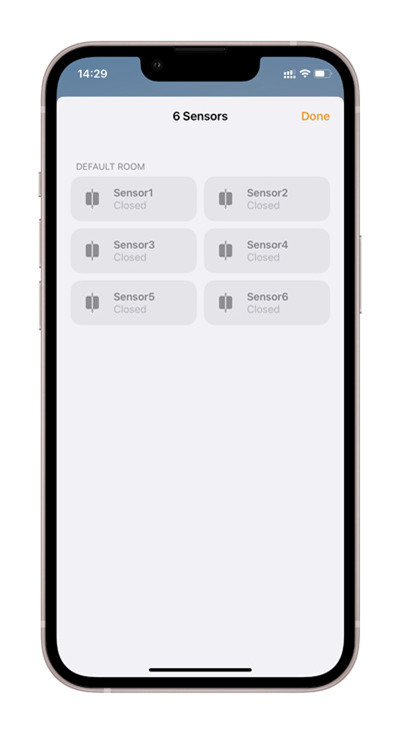
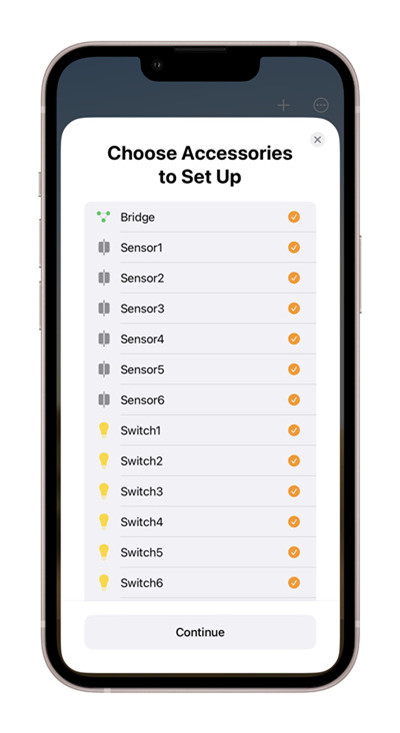
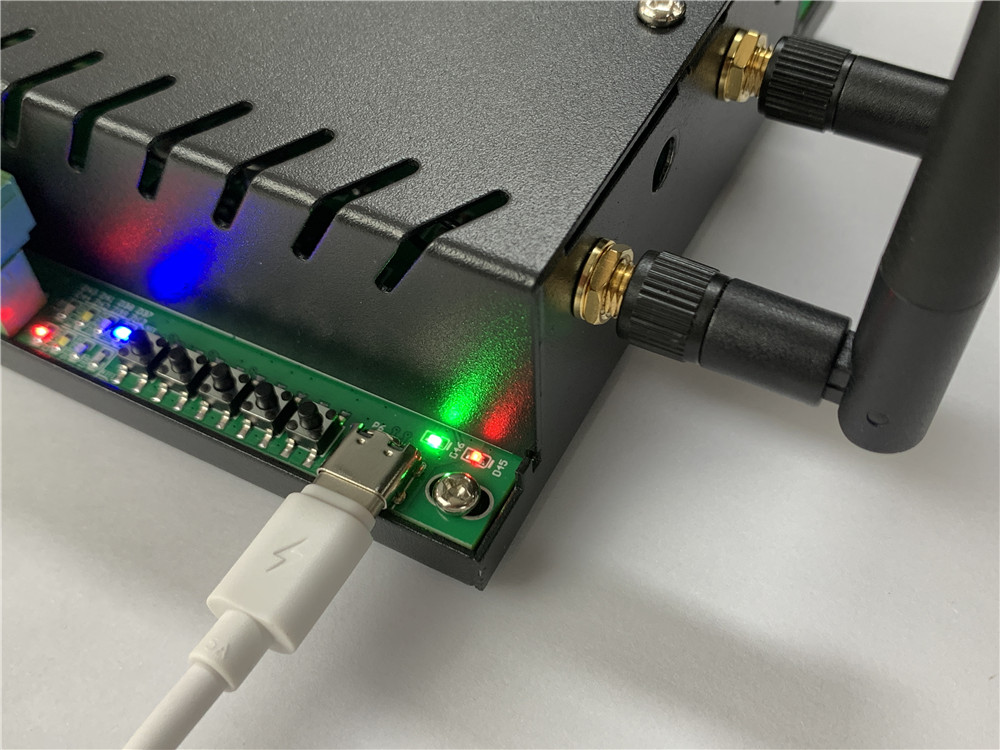
after paired with HomeKit app, LED "D46" green LED will be always ON.
1. Install ESP32 USB driver to your computer.
download from: https://www.kincony.com/download/CH341SER.zip
after installed USB driver, connect USB cable to your KC868-H32B Pro USB port.
Then you will find COM port in windows OS "device manager"
2. Enable "ESP32 Development Mode" by KC868-H32B Pro Ethernet setting.
3. Download ESP Tool and firmware file.
ESP Tool download:
 flash_download_tool_3.9.2.zip (Size: 31.15 MB / Downloads: 271)
flash_download_tool_3.9.2.zip (Size: 31.15 MB / Downloads: 271)
Apple HomeKit firmware for ESP32 download:
 homespan.zip (Size: 627.98 KB / Downloads: 257)
homespan.zip (Size: 627.98 KB / Downloads: 257)
open ESP flash tool:
now close ESP tool.
4. Download KinCony HomeKitTool
 HomeKitTool.zip (Size: 903.84 KB / Downloads: 263)
HomeKitTool.zip (Size: 903.84 KB / Downloads: 263)
Press RESET button of ESP32
after ESP32 connect to wifi router successfully, RED LED "D45" will be ON.
5. begin to pair with Apple HomeKit App
after paired with HomeKit app, LED "D46" green LED will be always ON.




