Posts: 39
Threads: 6
Joined: Oct 2021
Reputation:
0
Hello
I have 2 questions if you could help me please.
1. After restarting the H32BS modul all my lights turn on (all channels 1-32). I have tried to make changes to Relay Recovery: Yes / No but no effect.
How can be fixed?
2. I have observed with MQTT explorer that on state topic I'm receiving 2 different format of topic:
a. when pressing wall switch button wired to relay input
Code: {
"relay1": {
"on": 0
},
"relay2": {
"on": 0
},
"relay3": {
"on": 0
},....}
b. when pressing wall switch button wired to digital input
Code: {
"DI1": {
"on": 1
"relay1": {
"on": 0
},
"DI2": {
"on": 1
"relay2": {
"on": 0
},
"DI3": {
"on": 1
"relay3": {
"on": 0
},......}
Basically the "relay1, relay2,..." is disappearing from the state value and becomes D1, D2, D3... This generates tons of errors 3000 errors in 2 hours.
How can I correct this or is it necessary a new firmware?
Thank you very much.
Posts: 4,993
Threads: 684
Joined: Oct 2020
Reputation:
132
1. can you take a screen photo of your network setting webpage? i want to see your H32BS firmware version and how you set in relay recovery option.
2. 1-32 DI (green terminal) can use for control output ON/OFF, there is an option in network setting webpage called "SW trigger output". if you enable it, 1-32 DI can control output directly, will not send mqtt message. if you disable it, when you trigger input, will feedback mqtt message.
1-6 DI(blue terminal) manly use for sensor, so it will feedback DIx mqtt message.
"Basically the "relay1, relay2,..." is disappearing from the state value and becomes D1, D2, D3... This generates tons of errors 3000 errors in 2 hours."
i don't understand this, can you take photo video.
Posts: 39
Threads: 6
Joined: Oct 2021
Reputation:
0
 01-16-2023, 04:25 PM
01-16-2023, 04:25 PM
(01-16-2023, 01:09 PM)admin Wrote: 1. can you take a screen photo of your network setting webpage? i want to see your H32BS firmware version and how you set in relay recovery option.
2. 1-32 DI (green terminal) can use for control output ON/OFF, there is an option in network setting webpage called "SW trigger output". if you enable it, 1-32 DI can control output directly, will not send mqtt message. if you disable it, when you trigger input, will feedback mqtt message.
1-6 DI(blue terminal) manly use for sensor, so it will feedback DIx mqtt message.
"Basically the "relay1, relay2,..." is disappearing from the state value and becomes D1, D2, D3... This generates tons of errors 3000 errors in 2 hours."
i don't understand this, can you take photo video.
I'm sending 6 pictures. First 4 pictures with all my settings, picture no.5 is home assistant error log from mqtt (H32BS) and picture no.6 is one of my wall switches.
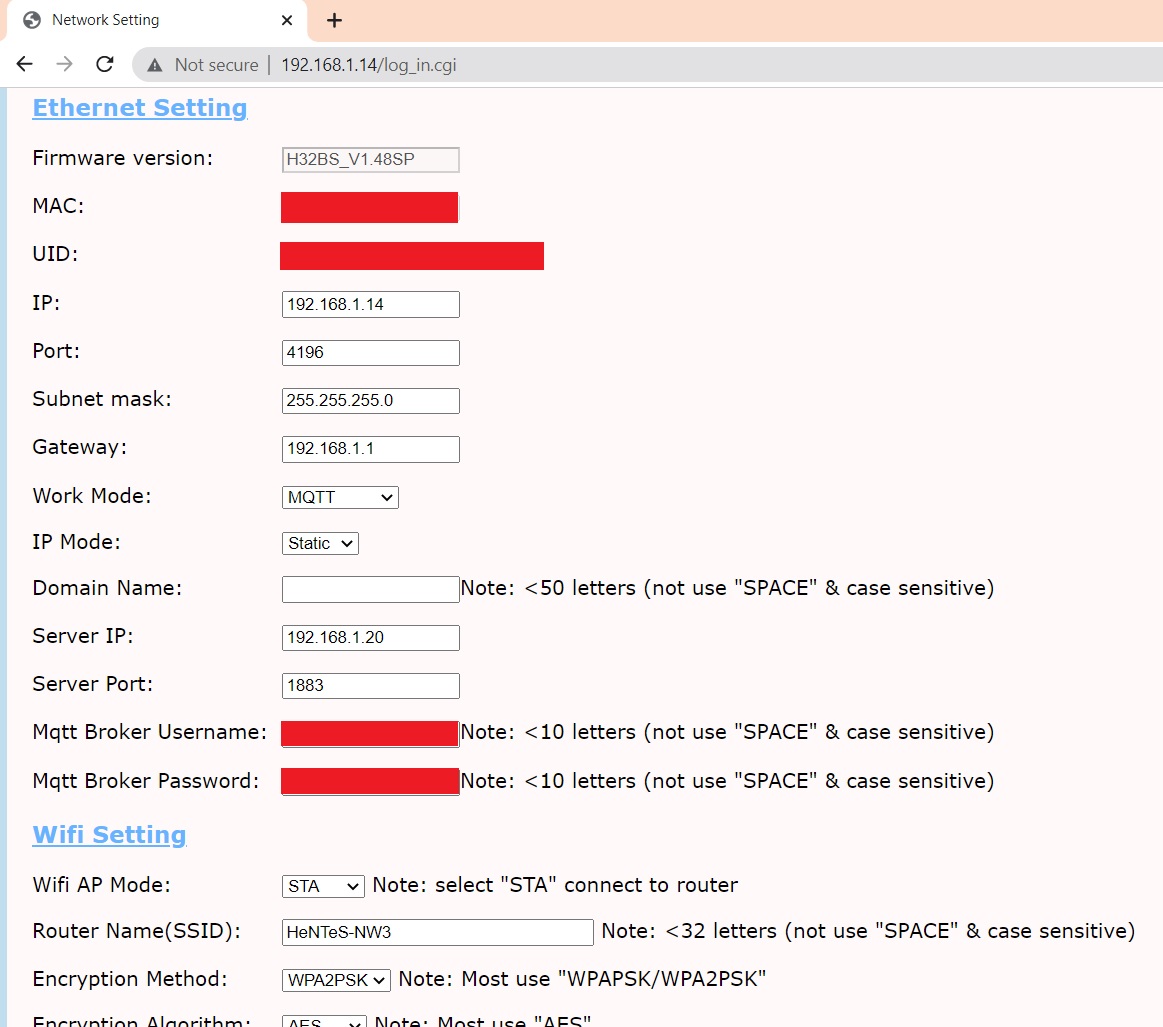

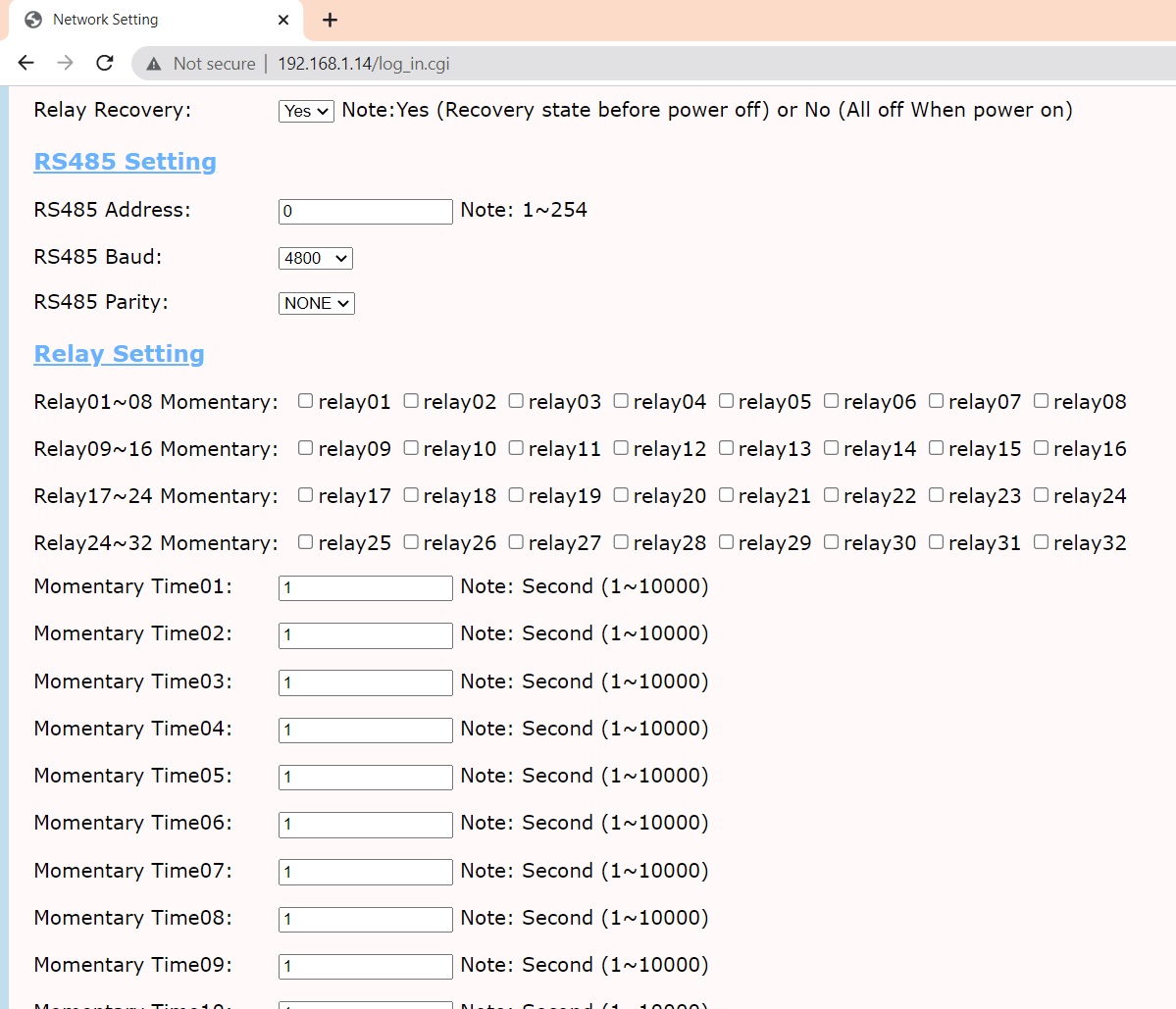

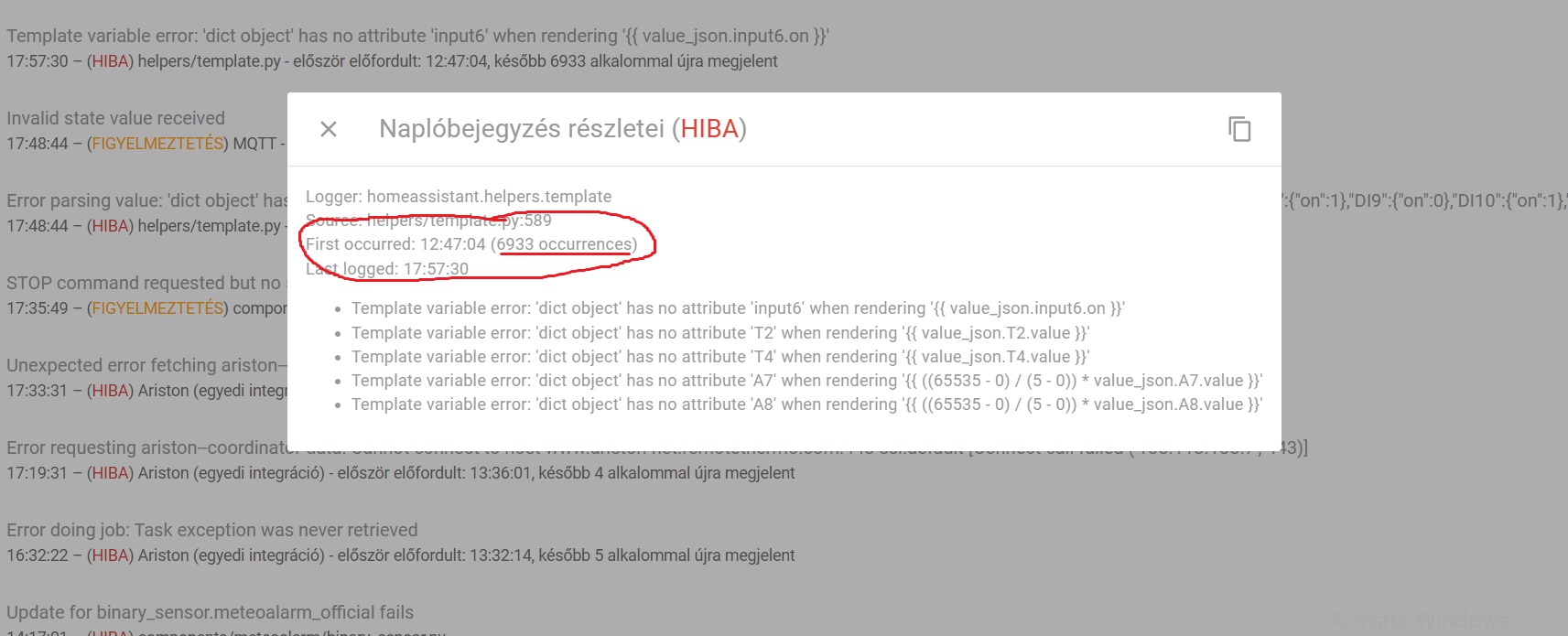

When I click on wall switch button wired to BLUE terminal in MQTT explorer I get this and this is OK!
Code: {"relay1":{"on":0},"relay2":{"on":0},"relay3":{"on":0},"relay4":{"on":0},"relay5":{"on":0},"relay6":{"on":1},"relay7":{"on":0},"relay8":{"on":0},"relay9":{"on":0},"relay10":{"on":0},"relay11":{"on":0},"relay12":{"on":0},"relay13":{"on":0},"relay14":{"on":0},"relay15":{"on":0},"relay16":{"on":0},"relay17":{"on":0},"relay18":{"on":0},"relay19":{"on":0},"relay20":{"on":0},"relay21":{"on":0},"relay22":{"on":0},"relay23":{"on":0},"relay24":{"on":1},"relay25":{"on":0},"relay26":{"on":0},"relay27":{"on":0},"relay28":{"on":0},"relay29":{"on":0},"relay30":{"on":0},"relay31":{"on":0},"relay32":{"on":0},"input1":{"on":1},"input2":{"on":1},"input3":{"on":1},"input4":{"on":1},"input5":{"on":1},"input6":{"on":1}}
When I click on wall switch wired to the BLUE terminal in MQTT explorer I am receiving this:
Code: {"DI1":{"on":1},"DI2":{"on":1},"DI3":{"on":1},"DI4":{"on":0},"DI5":{"on":1},"DI6":{"on":1},"DI7":{"on":1},"DI8":{"on":1},"DI9":{"on":0},"DI10":{"on":1},"DI11":{"on":1},"DI12":{"on":1},"DI13":{"on":1},"DI14":{"on":1},"DI15":{"on":1},"DI16":{"on":1},"DI17":{"on":0},"DI18":{"on":0},"DI19":{"on":0},"DI20":{"on":0},"DI21":{"on":0},"DI22":{"on":0},"DI23":{"on":0},"DI24":{"on":0},"DI25":{"on":0},"DI26":{"on":1},"DI27":{"on":1},"DI28":{"on":0},"DI29":{"on":0},"DI30":{"on":0},"DI31":{"on":0},"DI32":{"on":0},"DI33":{"on":0},"DI34":{"on":0},"DI35":{"on":1},"DI36":{"on":1},"DI37":{"on":0},"DI38":{"on":1},"DI39":{"on":1},"DI40":{"on":1}}
Now because in Home Assistant the mqtt configuration is (see below code) when I click the switch wired to blue terminal it generates error because there is no DI13 and the state topic is replaced with DI1, DI2... DI32. After pressing the wall switch wired to blue terminal it generates error again. See error log picture.
Code: - name: "szoba_3_villany"
unique_id: szoba_3_villany
schema: template
state_topic: "relay32/3dfd899b71b9d0bb3d468def/state"
command_topic: "relay32/3dfd899b71b9d0bb3d468def/set"
command_on_template: '{"relay13":{"on":1}}'
command_off_template: '{"relay13":{"on":0}}'
state_template: >
{% if "relay13" in value_json %}
{% if value_json.relay13.on == 1 %} on {% else %} off {% endif %}
{% endif %}
Posts: 4,993
Threads: 684
Joined: Oct 2020
Reputation:
132
When I click on wall switch button wired to BLUE terminal in MQTT explorer I get this and this is OK!
When I click on wall switch wired to the BLUE terminal in MQTT explorer I am receiving this:
-------------------------------------------------------------------------------------
which is green terminal?
if you want use 1-32 DI with mqtt message, please make sure "SW trigger output" is disable, now i seen in your screen photo, it's "enable".
Posts: 39
Threads: 6
Joined: Oct 2021
Reputation:
0
Ok. Now I understand.
- If I disable "SW trigger output" then I can not use wall switches to turn on/off lights when Home Assistant is down because it is using MQTT and the state message will be like { "DI1": { "on": 1 }, "DI2": { "on": 1 }, "DI3": { "on": 1 }, "DI4": { "on": 0......
- If I enable "SW trigger output" then I can use the wall switches without Home Assistant and the state messages will be like { "relay1": { "on": 0 }, relay2": { "on": 0 }, "relay3": { "on": 0 },....
Why are they different? Can not be the same topic message? Don't get mi wrong please. I'm absolutely loving your products, just want to help to make them even consumer friendlier.
Posts: 4,993
Threads: 684
Joined: Oct 2020
Reputation:
132
if enable "SW trigger output", then you use wall switch, will not feedback mqtt message, you received message because relay have changed state, so will auto send mqtt message for all relay, it's not send by DI 1-32.
If you disable "SW trigger output", that means: INPUT not trigger OUTPUT directly, this time, INPUT use for trigger mqtt message. so that you will know which DIx is short with GND or not short with GND.
|




