Dear Sir.
I need some help.
The videos shown on all the YouTube are connected directly to either Relay Board Controller Hx or Directly to The KC868 CON.
I have connected the H32 Relay Controller via a RS232 to the KC868 CON. When I use your Application as per below screenshot and click the Relay it works well as it turns on the relay at the Relay Board H32.
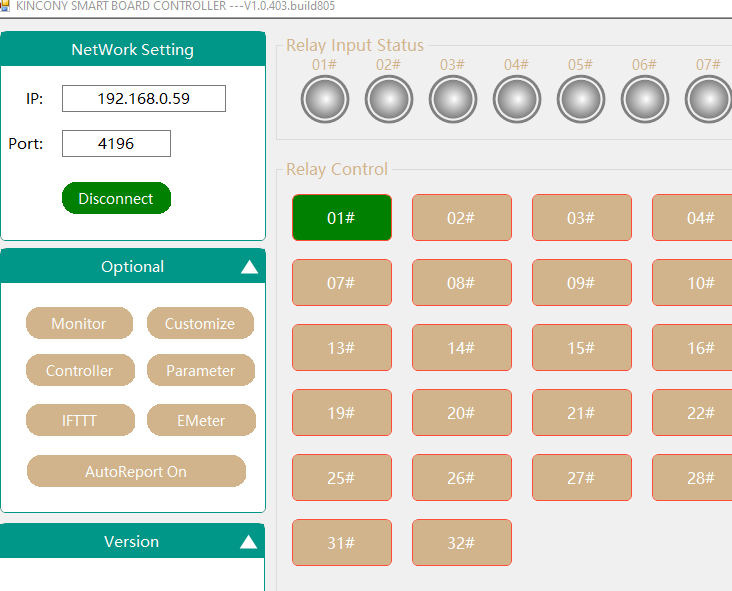
But when I use NodeRed and connect it and follow your video on how to control a switch to switch on a light or off it does not work. I have set the NodeRed based on the YouTube video. When I press the button on the iPhone I can see that on the debug message shows payload "On" or "Of" are sent and I have placed the debug after the "Function" node to see if the payloads get to the TCP OUT node.
Based on the Debug after the "Function" node, there are payloads coming but it does not turn the Relay "On" or "Off" via the KC868 CON to the 32 Relay Controller Board via RS232.
The difference is I have a KC868 Controller connected to the 32 relay board via a RS232 cable compared to your video where you only have the RedNode connected to the 32 Relay Controller Board.
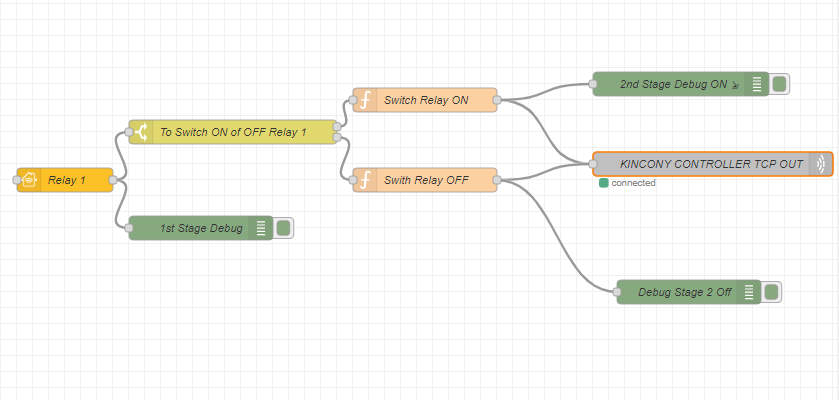
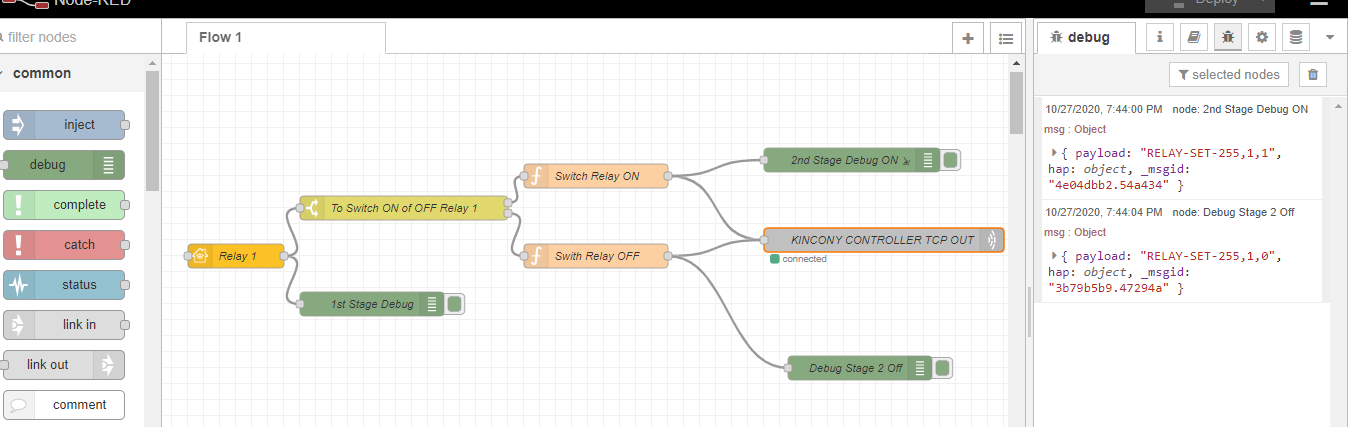
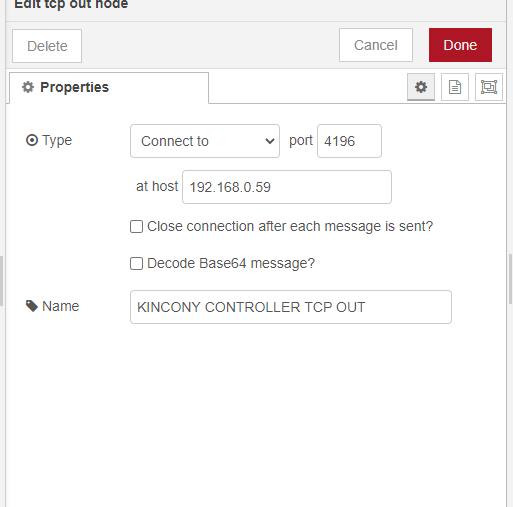
Please advise why I cannot connect to the 32 Relay Controller via the KC868 CON controlling from RedNode?
Regards
Subas
I need some help.
The videos shown on all the YouTube are connected directly to either Relay Board Controller Hx or Directly to The KC868 CON.
I have connected the H32 Relay Controller via a RS232 to the KC868 CON. When I use your Application as per below screenshot and click the Relay it works well as it turns on the relay at the Relay Board H32.
But when I use NodeRed and connect it and follow your video on how to control a switch to switch on a light or off it does not work. I have set the NodeRed based on the YouTube video. When I press the button on the iPhone I can see that on the debug message shows payload "On" or "Of" are sent and I have placed the debug after the "Function" node to see if the payloads get to the TCP OUT node.
Based on the Debug after the "Function" node, there are payloads coming but it does not turn the Relay "On" or "Off" via the KC868 CON to the 32 Relay Controller Board via RS232.
The difference is I have a KC868 Controller connected to the 32 relay board via a RS232 cable compared to your video where you only have the RedNode connected to the 32 Relay Controller Board.
Please advise why I cannot connect to the 32 Relay Controller via the KC868 CON controlling from RedNode?
Regards
Subas
Thank You
Regards
Subas
Regards
Subas




