12-13-2020, 10:47 AM
Dear Admin
I download the Application from your Web site KBOX-Pad for Windows PC or Windows Tablet 10 inch.
When I ran the application all the relays are work well but I don't see AI1 and AI2.
There is NO indication at all.
See screenshot below
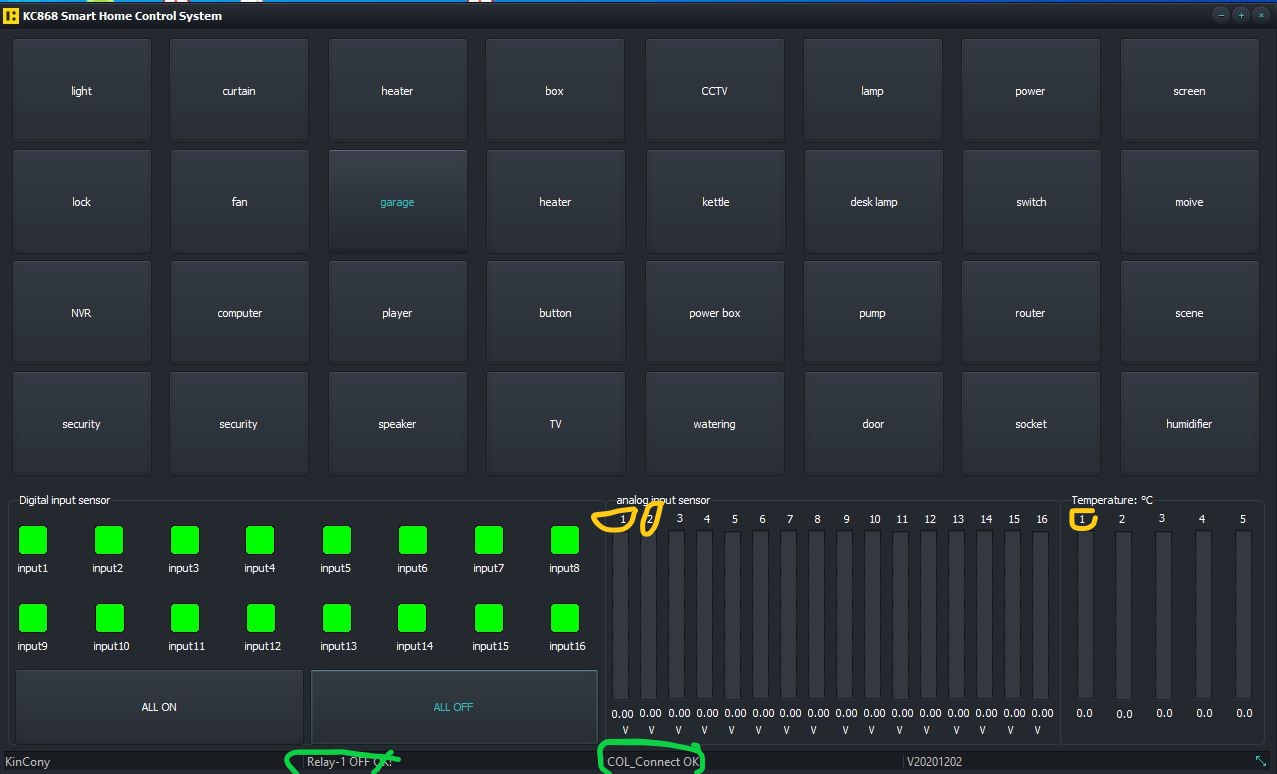
When I run your older Application, I can see the data.
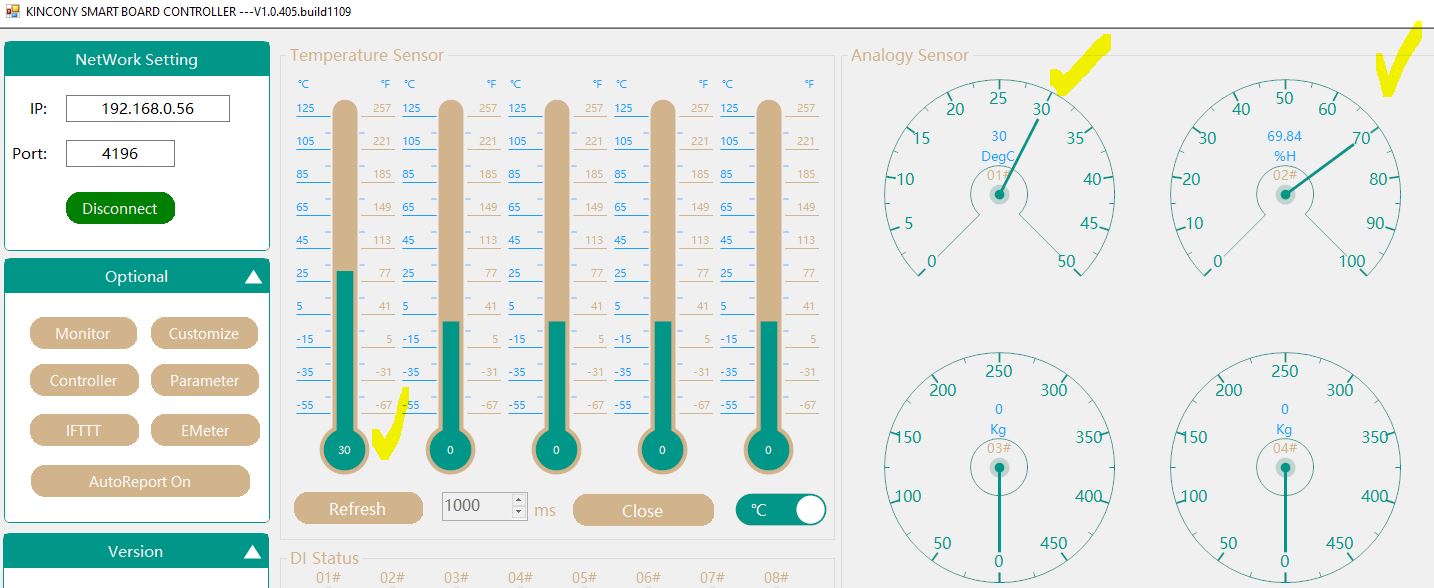
Please advise why the new application is not working?
Regards
Subas
I download the Application from your Web site KBOX-Pad for Windows PC or Windows Tablet 10 inch.
When I ran the application all the relays are work well but I don't see AI1 and AI2.
There is NO indication at all.
See screenshot below
When I run your older Application, I can see the data.
Please advise why the new application is not working?
Regards
Subas
Thank You
Regards
Subas
Regards
Subas




