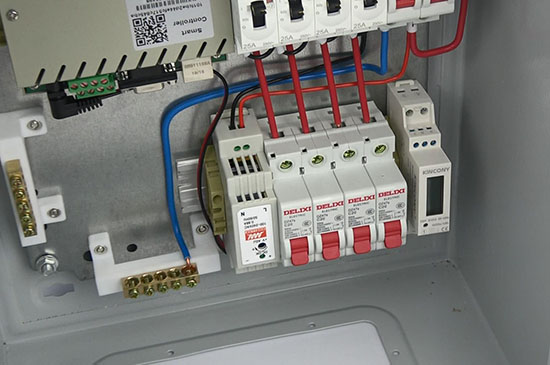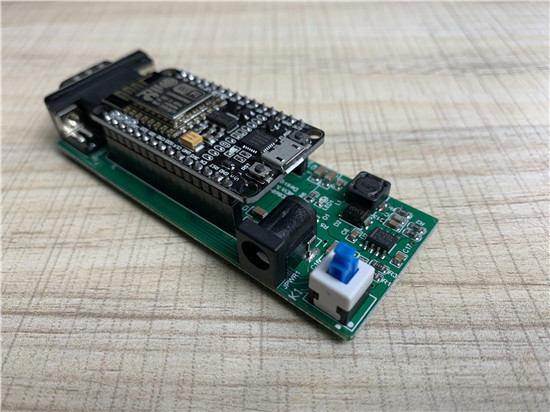KC868-COL update for support power consumption meter monitor
We have updated new firmware of KC868-COL and new PC software. update function as follows: Support 8 power meter monitor for Power consumption,voltage, current, frequency, power factor, active power value. Support input trig hold time minimum =0.1 second can be used. Support custom define RS485 command for “THEN” output command. You can use sensor automatic…